Hello guys today i'am gonna show you Our new Php remote Administration Toolkit Which Dos not Need to forward Ports !
Yassinox Botnet it's A New Php Rat That Dos not Need to forward ports Or Buy Dns Server ! And For the First Time It's For Free !
So How Can I Setup This New Rat ?
First of All Just Download It From Here : Download Yassinox Botnet
Really , The Most Important Thing Is to have A Cpanel ( Web Hosting Control Panel ) You can get a free one But i advice you to get A paid One !You just need to upload Php Files ( Which Included With The Downloaded Link ) Into your CPanel After , You need to Create New Mysql Data base And Put Configuration Data Into Config file ...
I know you can't Understant anything here :p but , I hope That You Can Understant me With Pictures ;)
Just Follow Steps On Pictures :
After Download The Zip file of Yassinox Botnet , No go to free hosting service or hacked, paid one and after creating Hosting account go to file manager .
Like This :
Now , you need just to upload The Zipped File In Php Files ( Included With Yassinox botnet Zip file Mediafire Link ) And Unzip It Using File manager
:
After Uploading And Unzipping The Php Files , Now let's Create New Mysql database :
If It was Done, It will show you This Message :
Here We need only highlighted Data, I Advice You To Save Them On A Note Pad Cause We will use them later !
Now Click On php My Admin And Follow me :
Click On " Import "
Now Go to Yassinox Botnet Folder ( Last Downloaded From Media Fire ) And Go To Database Folder And Upload "Database.sql" Like This :
Now All Done , You just Need To Configure The Botnet , Just Open Files manager Go to includes Folder And Click Edit For "configuration.inc.php" File , So Like i said We will use Stored Data So just Follow This :
Just Follow Pictures And If you Done All Steps Now You Are ready For Getting Fun :D And Enjoy The Rat !
If you can't Understand this :-( You Can Watch official Youtube Tutorial !
Youtube Tutorial
Please , Don't Be Shy you can Ask Us By posting A Little Comment :-P


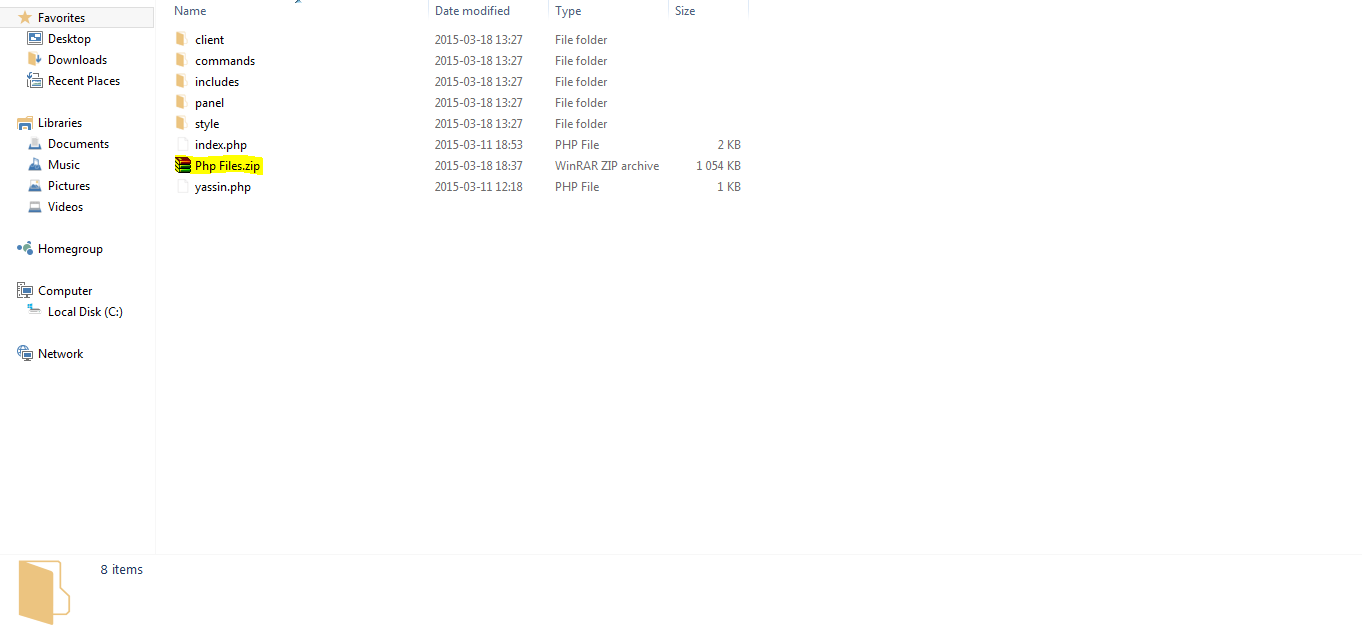







2 comments
Write commentsI setup all things but it doesn't work.
ReplyThe website can show as it in the video.
I Need New Link of this PHP RAT, Send Me At fb.com/fapm007 ;) <3
ReplyEmoticonEmoticon