Hello Guys Today I will show you how to scan websites From vulnerabilities Automatically Using Acunetix Web Vulnerabilities Scanner
You Need To download Acunetix WVS From Here :
Download Acunetix 6 With Crack
Now Let's See How To Install Acunetix And Crack It :




Now , Once It Completed , Just Click " Finish "
Now How To crack It ?
Open The Crack Which Was Included With Acunetix Setup ( Rar File )
After We Need To Get Full Path Directory Of Acunetix


Copy Acunetix Path , And Paste it On Crack Directory Select Window

And Select " wvs.exe "

A Message Will Be shown :

Select " ve.exe "

And A Success Message Will be shown :

Now All Done, Let's Open Acunetix Web Vulnerabilities Scanner ...
Click On " New Scan " Then it will Show You A New Window Called " Scan Wizard " Replace Highlighted Url ("http://www.example.com/") By your target ( website To scan ) Then Click Next .
You Don't Need To put anything Here, Just Click Next .
Here Click next Again ...
Also , click Next
Now , By clicking Finish, Acunetix Will start Scanning Our Target !
As you see , Scan Results Will be shown On the Top Of The page, With 4 different Alerts :
- Red One : This Is A Dangerous Vulnerability ( Ex : SQL INJECTION , XSS ... )
- Orange One : Medium Security Alert
- Blue One : Sometimes, It can Help you !
- Green One : Don't Care it's Just An Information ...
You can Find Full Vulnerability Path By clicking On it !
Acunetix May Help You To Scan Your Websites From Vulnerabilities Or Scan Other Sites From vulnerabilities, This Is depend If You are A Programmer, Security Tester or Black Hat hacker !
I Hope You Understand My Tutorial ! :-)

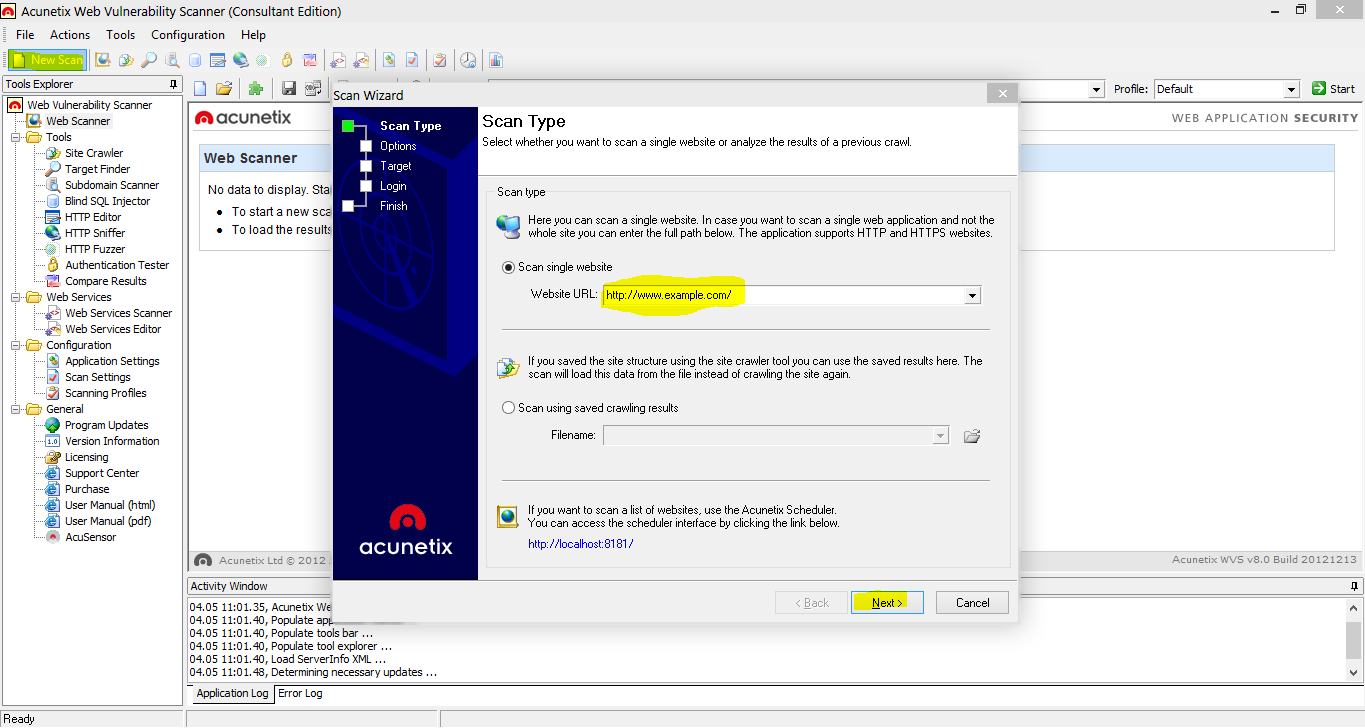





EmoticonEmoticon